Androidのアプリ作成で、レイアウトのxmlコードでTextViewのタグの部分をScrollViewタグで挟むことによって、TextViewをスクロール出来るように出来ます。
但し、画面全体をさらにScrollViewタグで挟んで画面全体をスクロール出来るようにした場合に、TextView内のみをスクロールしょうとすると画面全体がスクロールしてしまいTextView内のスクロールが出来ません。その場合の対処方法に関して記します。
1.現象
Androidのアプリ作成で、レイアウトのxmlコードでTextViewタグを含む画面全体をScrollViewタグで挟んで全画面のスクロールをさせるようにした場合、TextViewタグの部分をScrollViewタグで挟んでもTextViewだけのスクロールが出来ない。(下記動画)
2.開発環境等
開発ツールバージョン: Android Studio Giraffe 2022.3.1 Path3
使用言語: Kotlin
3.対処方法
レイアウトのxmlコード(app→res→layout→activity_main.xml)のTextViewタグ部分を挟むScrollViewのタグをNestedScrollViewに変える。
4.対処方法の例
Designモードを使用して下記の様に部品を配置した場合の例を示します。(ConstraintLayout使用)
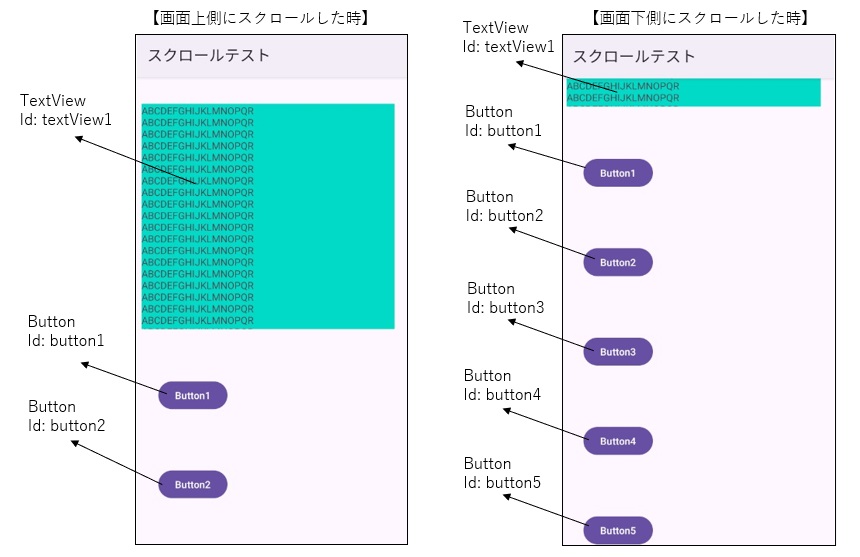
5.修正前のレイアウトのxmlコード
修正前のレイアウトのxmlコード(app→res→layout→activity_main.xml)を以下に示します。
2行目~7行目、85行目:
全画面をスクロールさせるためのScrollViewのタグ
14行目~23行目、32行目:
TextViewをスクロールさせるためのScrollViewのタグ。
このままの記述では、TextView単体のスクロールが出来なくなってしまいます。
<?xml version="1.0" encoding="utf-8"?>
<ScrollView xmlns:android="http://schemas.android.com/apk/res/android"
xmlns:app="http://schemas.android.com/apk/res-auto"
xmlns:tools="http://schemas.android.com/tools"
android:layout_width="match_parent"
android:layout_height="match_parent"
android:fillViewport="true">
<androidx.constraintlayout.widget.ConstraintLayout
android:layout_width="match_parent"
android:layout_height="match_parent"
tools:context=".MainActivity">
<ScrollView
android:id="@+id/ScrollView1"
android:layout_width="363dp"
android:layout_height="324dp"
android:layout_marginStart="8dp"
android:layout_marginTop="38dp"
android:fillViewport="true"
android:scrollbars="vertical"
app:layout_constraintStart_toStartOf="parent"
app:layout_constraintTop_toTopOf="parent" >
<TextView
android:id="@+id/textView1"
android:layout_width="match_parent"
android:layout_height="match_parent"
android:background="@color/design_default_color_secondary"
android:text="TextView1" />
</ScrollView>
<Button
android:id="@+id/button1"
android:layout_width="wrap_content"
android:layout_height="wrap_content"
android:layout_marginStart="32dp"
android:layout_marginTop="71dp"
android:text="Button1"
app:layout_constraintStart_toStartOf="parent"
app:layout_constraintTop_toBottomOf="@+id/ScrollView1" />
<Button
android:id="@+id/button2"
android:layout_width="wrap_content"
android:layout_height="wrap_content"
android:layout_marginStart="32dp"
android:layout_marginTop="80dp"
android:text="Button2"
app:layout_constraintStart_toStartOf="parent"
app:layout_constraintTop_toBottomOf="@+id/button1" />
<Button
android:id="@+id/button3"
android:layout_width="wrap_content"
android:layout_height="wrap_content"
android:layout_marginStart="32dp"
android:layout_marginTop="80dp"
android:text="Button3"
app:layout_constraintStart_toStartOf="parent"
app:layout_constraintTop_toBottomOf="@+id/button2" />
<Button
android:id="@+id/button4"
android:layout_width="wrap_content"
android:layout_height="wrap_content"
android:layout_marginStart="32dp"
android:layout_marginTop="80dp"
android:text="Button4"
app:layout_constraintStart_toStartOf="parent"
app:layout_constraintTop_toBottomOf="@+id/button3" />
<Button
android:id="@+id/button5"
android:layout_width="wrap_content"
android:layout_height="wrap_content"
android:layout_marginStart="32dp"
android:layout_marginTop="80dp"
android:text="Button5"
app:layout_constraintStart_toStartOf="parent"
app:layout_constraintTop_toBottomOf="@+id/button4" />
</androidx.constraintlayout.widget.ConstraintLayout>
</ScrollView> 6.MainActivity.ktのコード
TextViewにテキストを設定しているKotlinプログラム (MainActivity.kt)のコードを以下に示します。
class MainActivity : AppCompatActivity() {
override fun onCreate(savedInstanceState: Bundle?) {
super.onCreate(savedInstanceState)
setContentView(R.layout.activity_main)
val tView1 = findViewById<TextView>(R.id.textView1)
tView1.movementMethod = ScrollingMovementMethod()
val text1 = "ABCDEFGHIJKLMNOPQR\r\n" +
"ABCDEFGHIJKLMNOPQR\r\n" +
"ABCDEFGHIJKLMNOPQR\r\n" +
"ABCDEFGHIJKLMNOPQR\r\n" +
"ABCDEFGHIJKLMNOPQR\r\n" +
"ABCDEFGHIJKLMNOPQR\r\n" +
"ABCDEFGHIJKLMNOPQR\r\n" +
"ABCDEFGHIJKLMNOPQR\r\n" +
"ABCDEFGHIJKLMNOPQR\r\n" +
"ABCDEFGHIJKLMNOPQR\r\n" +
"ABCDEFGHIJKLMNOPQR\r\n" +
"ABCDEFGHIJKLMNOPQR\r\n" +
"ABCDEFGHIJKLMNOPQR\r\n" +
"ABCDEFGHIJKLMNOPQR\r\n" +
"ABCDEFGHIJKLMNOPQR\r\n" +
"ABCDEFGHIJKLMNOPQR\r\n" +
"ABCDEFGHIJKLMNOPQR\r\n" +
"ABCDEFGHIJKLMNOPQR\r\n" +
"ABCDEFGHIJKLMNOPQR\r\n" +
"ABCDEFGHIJKLMNOPQR\r\n" +
"ABCDEFGHIJKLMNOPQR\r\n" +
"12345678901234567890123\r\n" +
"12345678901234567890123\r\n" +
"12345678901234567890123\r\n" +
"12345678901234567890123\r\n" +
"12345678901234567890123\r\n" +
"12345678901234567890123\r\n" +
"12345678901234567890123\r\n" +
"12345678901234567890123\r\n" +
"12345678901234567890123\r\n" +
"12345678901234567890123\r\n" +
"12345678901234567890123\r\n" +
"12345678901234567890123\r\n" +
"12345678901234567890123\r\n"
tView1.text = text1
}
}7.修正後のレイアウトのxmlコード
修正後のレイアウトのxmlコード(app→res→layout→activity_main.xml)を以下に示します。
ScrollViewのタグをandroidx.core.widget.NestedScrollViewに変えています。
14行目~23行目、32行目:
TextView内をスクロールさせるためのNestedScrollViewのタグです。
21行目の android:scrollbars=”vertical”
を入れることによってTextViewに縦方向のスクロールバーが表示されます。
<?xml version="1.0" encoding="utf-8"?>
<ScrollView xmlns:android="http://schemas.android.com/apk/res/android"
xmlns:app="http://schemas.android.com/apk/res-auto"
xmlns:tools="http://schemas.android.com/tools"
android:layout_width="match_parent"
android:layout_height="match_parent"
android:fillViewport="true">
<androidx.constraintlayout.widget.ConstraintLayout
android:layout_width="match_parent"
android:layout_height="match_parent"
tools:context=".MainActivity">
<androidx.core.widget.NestedScrollView
android:id="@+id/ScrollView1"
android:layout_width="363dp"
android:layout_height="324dp"
android:layout_marginStart="8dp"
android:layout_marginTop="38dp"
android:fillViewport="true"
android:scrollbars="vertical"
app:layout_constraintStart_toStartOf="parent"
app:layout_constraintTop_toTopOf="parent" >
<TextView
android:id="@+id/textView1"
android:layout_width="match_parent"
android:layout_height="match_parent"
android:background="@color/design_default_color_secondary"
android:text="TextView1" />
</androidx.core.widget.NestedScrollView>
<Button
android:id="@+id/button1"
android:layout_width="wrap_content"
android:layout_height="wrap_content"
android:layout_marginStart="32dp"
android:layout_marginTop="71dp"
android:text="Button1"
app:layout_constraintStart_toStartOf="parent"
app:layout_constraintTop_toBottomOf="@+id/ScrollView1" />
<Button
android:id="@+id/button2"
android:layout_width="wrap_content"
android:layout_height="wrap_content"
android:layout_marginStart="32dp"
android:layout_marginTop="80dp"
android:text="Button2"
app:layout_constraintStart_toStartOf="parent"
app:layout_constraintTop_toBottomOf="@+id/button1" />
<Button
android:id="@+id/button3"
android:layout_width="wrap_content"
android:layout_height="wrap_content"
android:layout_marginStart="32dp"
android:layout_marginTop="80dp"
android:text="Button3"
app:layout_constraintStart_toStartOf="parent"
app:layout_constraintTop_toBottomOf="@+id/button2" />
<Button
android:id="@+id/button4"
android:layout_width="wrap_content"
android:layout_height="wrap_content"
android:layout_marginStart="32dp"
android:layout_marginTop="80dp"
android:text="Button4"
app:layout_constraintStart_toStartOf="parent"
app:layout_constraintTop_toBottomOf="@+id/button3" />
<Button
android:id="@+id/button5"
android:layout_width="wrap_content"
android:layout_height="wrap_content"
android:layout_marginStart="32dp"
android:layout_marginTop="80dp"
android:text="Button5"
app:layout_constraintStart_toStartOf="parent"
app:layout_constraintTop_toBottomOf="@+id/button4" />
</androidx.constraintlayout.widget.ConstraintLayout>
</ScrollView>8.修正後の動作画面動画
修正後の画面の動作を以下の動画に示します。画面全体のスクロールとTextView単独のスクロールが可能です。